
Cedoc Recommends: Colour coding
Colour coding is a feature that makes it easy to follow up, flag, or assign specific parts and tasks in the work with risk assessments and action plans.
Uses of colour coding
There are many ways to use colour coding in practice. A common practice among users who work independently with risk assessments or action plans is to use them as a “remind to self”. This means highlighting areas that need to be followed up later.
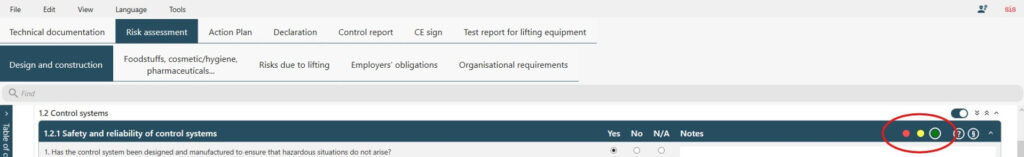
Colour coding is particularly useful for flagging points in extensive and long risk assessments. Since it is common for the work process to go back and forth between different parts, colour coding can help you keep track of which points need follow-up.
“Some users use colour coding as a status symbol, where green is frequently used to show which parts are completed.”
Says Max Dahlbom, at Cedoc

Others use them within their work team to clarify which parts each user is currently working on. In teams, you can also easily assign different colours to each other and thus easily distribute tasks and collaborate effectively.
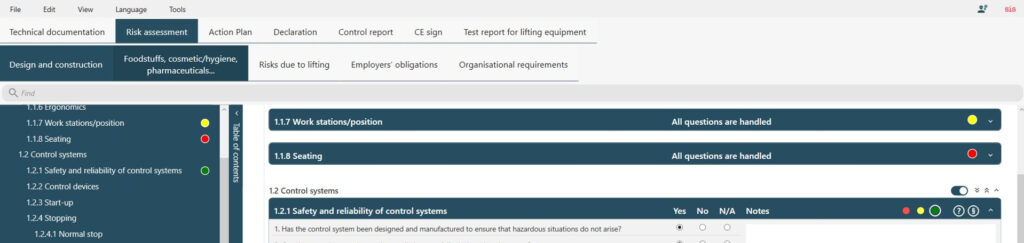
Advantages of colour coding
The greatest advantage of colour coding is that you can directly flag actions or follow-up needs without having to switch windows or write down notes on the side. The feature is close at hand and makes it easy to mark specific points in the risk assessment or action plan, saving time and reducing hassle.
Tips for effective use of colour coding
Consider how your team can use colour coding to simplify collaboration. The key is to find how colour coding best benefits your work. If you are a solo user, a good way might be to flag the parts that feel a bit tricky and may need extra focus and follow-up later.