
Cedoc Recommends: Copy and Paste Risks
This time-saving feature is designed to make your daily work smoother and more efficient.
Reuse Risks and Save Time
Have you invested a lot of time in identifying and documenting risks, including proposed mesaures? Do you find that the same risk recur in multiple places? Then this feature is perfect for you.
“By copying and pasting risks that have already been created, you can save valuable time and avoid reinventing the wheel every day”
says Andreas Grape, Product Manager at Cedoc.

Advantages in Daily Work
The greatest advantage of this feature is that you can reuse risks. This means you don’t have to recreate each part within the risks in the risk assessment. The feature allows you to reuse the same risk in multiple places, which is particularly useful when working with several documents that involve almost identical machinery or products with recurring risks.
How to Copy and Paste Risks
Once you have identified a risk, you should fill in all necessary data, including proposed mesaures, attached images, risk value, and risk estimation values under the “Risk Assessment” tab. Next to the risk to be reused, there is a button with three dots that contains the “copy” function. See the image below.
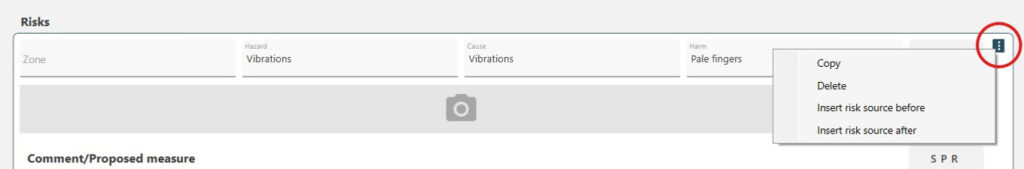
After copying the risk, go to the part of the risk assessment where you want to paste and reuse the risk. Next to the “New Risk” button, there is an arrow where you can paste the copied risk. See the image below.
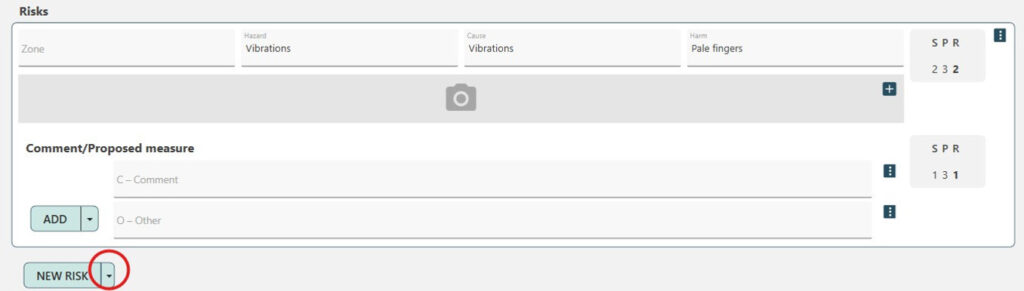
With this feature, you can easily copy and paste risks within the same document and between different documents, making your work more efficient.